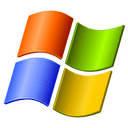1) obtain ISO: official / unofficial
clueless? official void-live-x86_64-date-xfce.iso
(advanced: build ISO using void-mklive + void-pi)
2) create USB
in UNIX terminal
copied
(lsblk in terminal to find out usb /dev/sdX)
windows: rufus
3) boot USB (?)
in live environment terminal
copied
install guides: simple, advanced videos: simple, advanced
(simple yet advanced: install script)
4) after install, boot OS
4.20) if xfce: yolo express all-in-one speedrun command
(skip to 5 after if u do this one)
copied
4.1) shove in terminal
copied
(advanced: xtools)
4.15) if xfce, shove in terminal
(extremely basic & clean config)
copied
4.19) install respectable web browser
lazy brave flatpak install + config
copied
(advanced: brave-bin)
/&
firefox (warning) + phoenix / arkenfox + ubo
5) configure search engine
fetch more tools & misc
5.9) advanced: btrfs snapshot system files
if needed: bedrock &/ distrobox &/ nix
6) rice
?: distrochooser
!: distrowatch
!?: distrosea
cutting-edge yet stable: tumbleweed
gaming: bazzite, nobara, chimeraos
stable but outdated: debian (sid)
refined: cachy, garuda, omarchy
atomic: u-b, blend, a, k, v, f
gnu: hyperbola, guix (more)
fresh: serpent, chimera
hardcore: arch, gentoo
exotic: nixos, alpine
paranoid: q, t, w, ks
cool: void, bedrock
radical: lfs
in the beginning, there was choice
if you're unsure, distrochooser cuts through the noise
distrowatch for the linux enthusiast
distosea for the explorers evaluating distros
tumbleweed for those who dance on the edge
gaming distros for the digital warriors seeking silicon glory
debian for those who whisper "stability" in their sleep
refined ones for those who value simplicity, elegance and performance
atomic for the ones who treat their system like a temple
gnu for the source code sages, where freedom is not just a name
serpent and chimera for pioneers who carve elegant frontiers
arch and gentoo for terminal prophets and source emergers
exotic flavors for those who walk the path less chmod'd
paranoid options for the tinfoil hat congregation
void and bedrock for the system alchemists
and lfs, the code labyrinth, for those with more time than fear
from the void of the command line, interfaces arose
bloated giants for those who hoard widgets like treasure
nimble spirits for the apostles of speed and simplicity
newcomers for those who seek fresh digital horizons
eye candy for the worshippers of visual splendor
wayland disciples for those who embrace the new protocol prophecy
arcane frameworks for the coding shamans and tiling mystics
and the raw X session, for those who craft their desktop from stardust and will
⛵ linux
multiboot USB | netboot (vw)
awesome linux software
awesome linux ricing
wayland components
flatpak
topgrade
nix | brew (formulae)
linutil | privacy.sexy
privacyguides overview & recommendations | brace
from the digital ether, tools of power materialized
the high seas for seekers of hidden knowledge and free media
multiboot usb for the carriers of many digital worlds
netboot for those who summon systems from the network void
awesome linux software & ricing, compasses to the finest digital tools
wayland components for a smoother dance of pixels on your screen
flatpak for the shepherds of sandboxed applications
topgrade for the keepers of perpetual updates
nix and brew for those who concoct software from arcane formulae
linutil for the curators of essential linux treasures
privacy.sexy for the guardians of digital sanctity
lastly privacyguides and brace, for those who architect digital sanctuaries
in the digital seas, browsers set sail
brave for the sentinels who ward off intrusive pixels
lean configs for disciples of elegant simplicity
flatpak for those who traverse in sandboxed vessels
mullvad for those who cloak their digital footprints
arkenfox for the artisans of firefox fortification
dns benchmarks for those who clock the pulse of the net
and privacytests for those who gauge the depths of anonymity
material-black theme:
desktop, icons & folders, github
xfce, gnome, openbox-3, cinnamon (gtk, xfwm4) dark theme
+ matching firefox theme
⛵ wallpapers